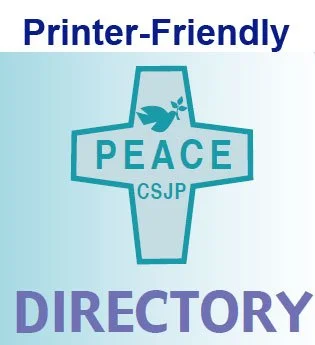Directory
We are pleased to provide four different ways to access the new CSJP membership directory.
1. Online Directory
The online membership directory allows you to search for sisters, associates, and office contact information. The online directory includes the most up to date contact information.
To access the online directory via your computer,
Click on this link or on the image below
When prompted, enter the following privacy code: peace1884
2. Smartphone or Tablet App
This will give you mobile access to the most up to date contact information. If you do not have a username or password, please Cristina Turino (cturino@csjp.org) to request them.
Go to your app store and search for Online Member Directory (by Lieberman Technologies) then select Get on iPhone/iPad or Install on Android (non-Apple) phone.
Once the app has been downloaded onto your device, select Open to open the app.
On iPhone/iPad, you may get a message telling you that the app would like to send you notifications. Choose Allow.
Select Add New Directory then enter csjp in the Mobile Code field and tap submit
Select Sisters of St. Joseph of Peace and enter your username and password in the fields.
Select Remember Me if you’d like to automatically log-in to the app when opening it.
You can download these directions and user tips here.
3. Printer-friendly version
The online/mobile directory is the most up to date. However, we will also provide a printer-friendly version of the directory (without photographs) on this members only site. This printer-friendly version will be updated quarterly.
4. Printed Photo Directory
We last distributed printed copies of the new photo directory at the Autumn 2016 assemblies. The photo directory is currently in production with our printers.
Directory Updates
If you have any corrections or updates to the directory, please email Cristina Turino (cturino@csjp.org)